1. Set Up Your Go High Level Account:
If you haven’t already, create an account on Go High Level. Ensure you have access to the necessary features, including the calendar, appointment scheduling, and task management.
2. Export Data from Calendly:
Export all your existing appointment data from Calendly. This might include your scheduled appointments, client information, and any customization you’ve set up. This data will be used to populate your Go High Level calendar.
3. Configure Your Calendar in Go High Level:
Set up your calendar in Go High Level with the same availability and scheduling preferences as you had in Calendly. Make sure to customize it to match your branding if needed.
4. Import Data to Go High Level:
Using the exported data from Calendly, import your existing appointments and client information into Go High Level’s calendar. This will help ensure a smooth transition for your clients.
5. Update Links and Integrations:
Check all the places where you’ve integrated Calendly links, such as on your website, email signatures, and marketing materials. Replace those links with the corresponding Go High Level scheduling links.
6. Communicate with Clients:
If you have recurring clients or appointments scheduled in the future, notify them about the transition. Provide them with any new scheduling links and instructions on how to use the Go High Level calendar.
7. Test and Review:
Before completely discontinuing the use of Calendly, thoroughly test the new setup in Go High Level to ensure that appointments are being scheduled correctly and notifications are being sent out as expected.
8. Training and Familiarization:
If you have a team, ensure they are familiar with the new process and features within Go High Level. Provide any necessary training to ensure a seamless transition.
9. Monitor and Adjust:
After the transition, closely monitor the appointment scheduling process and address any issues that arise promptly. Collect feedback from both your team and clients to make any necessary adjustments.
10. Data Cleanup:
Once you are confident that the transition is successful and all ongoing appointments are managed through Go High Level, you can consider deleting your Calendly account. Be sure to keep backups of any critical data before taking this step.
11. Utilize Additional Features:
Explore other features of Go High Level that can help you manage other aspects of your business efficiently, such as task management, communication, and marketing automation.
Remember, the key to a successful transition is thorough planning, communication with clients, and testing to ensure a seamless experience for everyone involved.
To get my templates, click here: http://jordanenglish.co/mycommandcenter
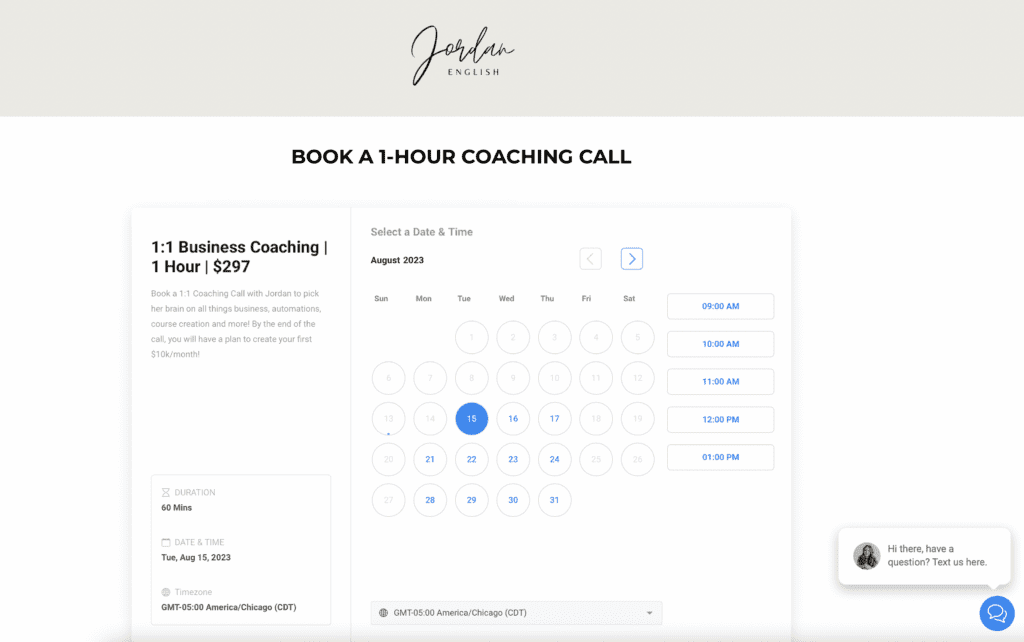
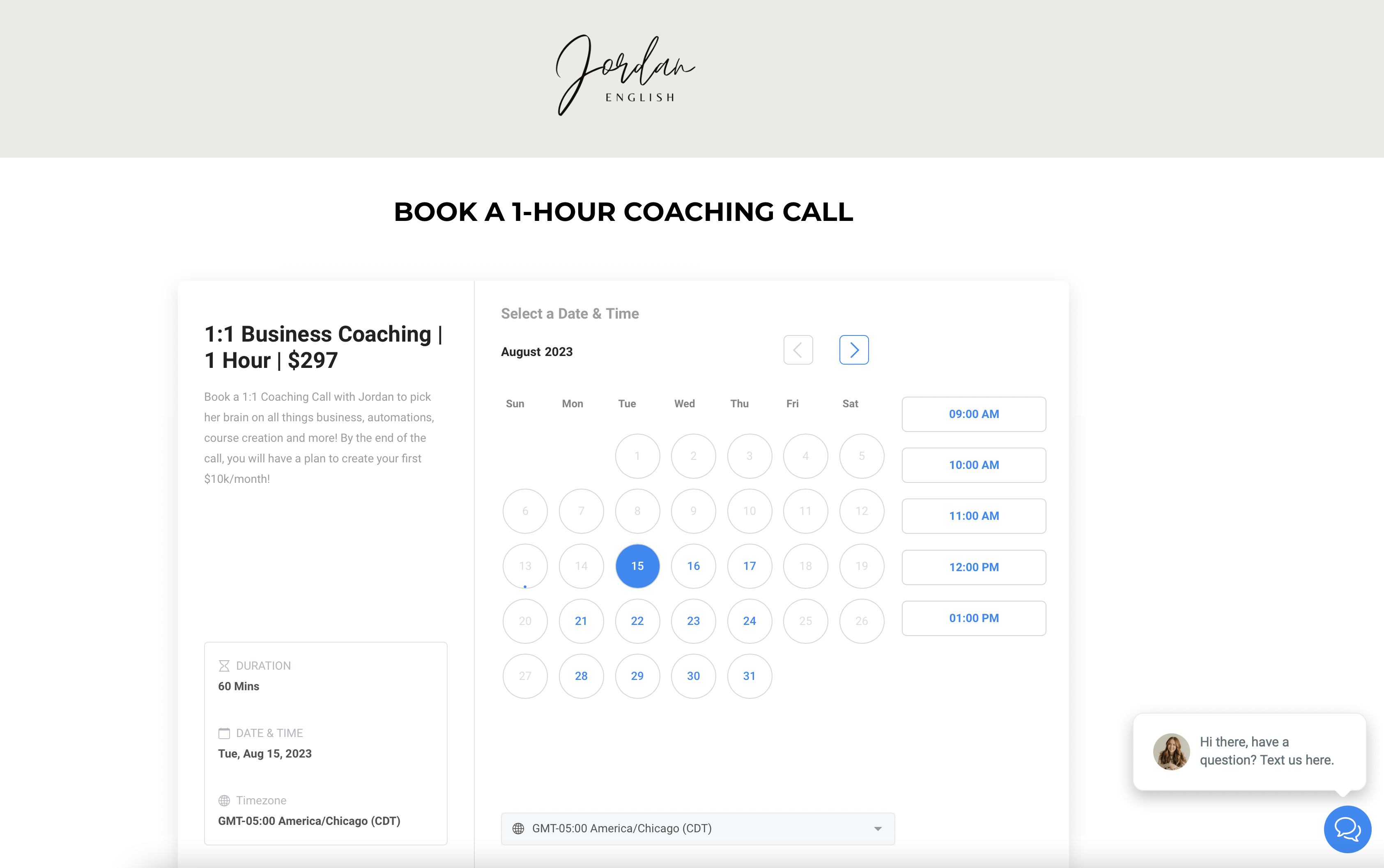
+ show Comments
- Hide Comments
add a comment